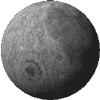In Review
Those Jaunty Catalyzer Tapes by cecilia
Catalyzer Vol.1: ImageFX
Catalyzer Vol.2:
ImageFX Compositing
 Anyone who thinks teaching is easy has never tried it. In my not so
humble opinion, it's the most difficult profession there is - besides
being a Fire Fighter, and in some cases just as dangerous. Fortunately
for myself, Bohus, and others, Amiga/Flyer/Toaster users do not come to
meetings and conventions bearing weapons.
Anyone who thinks teaching is easy has never tried it. In my not so
humble opinion, it's the most difficult profession there is - besides
being a Fire Fighter, and in some cases just as dangerous. Fortunately
for myself, Bohus, and others, Amiga/Flyer/Toaster users do not come to
meetings and conventions bearing weapons.
All kidding aside, the main reason that explaining how to use software
is more difficult than just doing it, is because one has to know more
than just the subject. You have to understand how the human mind works,
how it moves from one concept to the next and how to expand someone's
reasoning to your viewpoint. I'm lucky. I grew up with one of the best
teachers in the known universe - my mother. Bias aside, very few people
can measure up to the scholarship, patience, enthusiasm, dedication or
shear brilliance of mind that is the hallmark of my mother's career. I
know I don't have the patience for a sustained career in teaching -
Plus, I have a very high standard to live up to. Still, I occasionally
do some teaching or demonstration - it takes a lot of energy. I only
talk or write about image processing because I love it. Try teaching a
subject you're not in love with, with any enthusiasm. THAT takes a
professional!
I suspect that Bohus, like me, loves ImageFX and will use any excuse to
talk about it. A couple of years ago there was a discussion on the
ImageFX emailing list about tutorials. People can never get enough -
They're always looking for tips, tricks, explanations and insights.
While I thought about making a tape, and tried to find people with the
equipment, it never came to be; partly, because I got caught up in some
other projects which took up all my time. Bohus had the equipment, the
smarts, and who knows what else - so, it came as no surprise to me that
the Catalyzer videos came into being.
"A+ for presenting these concepts in a clear and precise
manner"
 Vol. 1 is, not surprisingly, very basic. Mind you, I didn't say,
"simple". A good foundation leads to a better understanding of more
complex techniques and the Catalyzer tapes get an A+ for presenting
these concepts in a clear and precise manner. Bohus has a very easy
conversational manner which I think will put the novice at ease. I have
seen several "tutorial" tapes and it's clear to me that not everyone
should be in front of the camera. One of the reasons I was not jumping
at the chance to be in my own tape was my fear that my
sometimes-not-too-pleasant Brooklyn accent would distract and annoy
viewers. It's not a good idea to turn off one's customers - Bohus,
however, has a nice voice.
Vol. 1 is, not surprisingly, very basic. Mind you, I didn't say,
"simple". A good foundation leads to a better understanding of more
complex techniques and the Catalyzer tapes get an A+ for presenting
these concepts in a clear and precise manner. Bohus has a very easy
conversational manner which I think will put the novice at ease. I have
seen several "tutorial" tapes and it's clear to me that not everyone
should be in front of the camera. One of the reasons I was not jumping
at the chance to be in my own tape was my fear that my
sometimes-not-too-pleasant Brooklyn accent would distract and annoy
viewers. It's not a good idea to turn off one's customers - Bohus,
however, has a nice voice.
"I don't think I've ever seen a better step-by-step
explanation"
I was very impressed with the care Bohus takes to go over exactly how
to use AutoFX and IMP. I don't think I've ever seen a
better step-by-step explanation of AutoFX - and mind you, it holds no
surprises for me. However, I'm not an expert on ARexx scripting,
even though I've made my share of scripts, so getting to see how the
Parse command works with IMP was a gold mine. While I knew IMP
passes variable parameters to scripts, I had never seen it explained so
clearly. Even to the point where I can see new ways to use it that I
didn't think about before. Any show that gives you at least one good
idea is worth the price of admission - and most people would get many
great ideas from these tapes!
"Many great ideas from these tapes!"
 I did find that some of the screens showing ARexx scripts were hard to
read on a television set; but, since these scripts are on the included
floppy disk, you can examine them in detail at your leisure. One thing I
liked, mostly because it's what I'd do, is how some of the hard to
see GUI windows were made into easier to see close-ups - including
highlighted areas that went along with the voice over. In effect,
breaking up the complexity of AutoFX, IMP or other tools into easier to
understand portions. Nicely done!
I did find that some of the screens showing ARexx scripts were hard to
read on a television set; but, since these scripts are on the included
floppy disk, you can examine them in detail at your leisure. One thing I
liked, mostly because it's what I'd do, is how some of the hard to
see GUI windows were made into easier to see close-ups - including
highlighted areas that went along with the voice over. In effect,
breaking up the complexity of AutoFX, IMP or other tools into easier to
understand portions. Nicely done!
"I sat riveted to the screen"
As a long-time user, I was familiar with everything discussed on these
videos; but still, I sat riveted to the screen. While it's possible
that I live a dull life, it's more likely that I was fascinated to see
how someone else uses a tool or effect that I know "all" about - to
see how they apply it differently or in a slightly different
context. It's amazing what you learn about yourself when you watch
someone else create. What is revealed in these tapes is not simply the
tools in ImageFX, but also Bohus's work discipline and techniques. When
dealing with something as deeply involved as image processing, that
information can be particularly useful. Don't misunderstand - Bohus
doesn't sit there telling you the why and wherefore of his "deep
thoughts", it's more subtle than that. As you follow along with him,
you find yourself wondering... What was the driving force behind that
idea? What brought him to that technique or solution? Good food for
thought.
"I watched Vol. 2 twice - It's packed full of neat
insights"
There's a lot of fun in having tutorials in video form. You can watch
these again and again and see something new each time. A novice will
first see these tapes and learn the steps to using ImageFX in this or
that way. The more advanced user will be familiar with the steps; but,
will be able to observe the underlying logic. I only needed to see each
tape once to do this review; but, I watched Vol. 2 twice - It's packed
full of neat insights.
 Naturally, I was eager to see how he handled my favorite subject,
blue/green screen in Vol. 2. While all the information is
correct, and even goes through the newer 3.x version of
CineMatte, it was not as thorough as I would like; but, then I'm
a nut on the subject and I can't ever get enough! But, it is a very
good introduction. Bohus was aware that the subject needed further
elaboration and was good enough to include an html document on disk -
which at least gives the newcomer an idea as to the complexity of the
topic. Vol. 2 is really intended to discuss the different ways of
compositing, rather than the intricacies of this technique. For more
detailed information about using CineMatte, see my Image Effects
tutorial on Blue Screen.
Naturally, I was eager to see how he handled my favorite subject,
blue/green screen in Vol. 2. While all the information is
correct, and even goes through the newer 3.x version of
CineMatte, it was not as thorough as I would like; but, then I'm
a nut on the subject and I can't ever get enough! But, it is a very
good introduction. Bohus was aware that the subject needed further
elaboration and was good enough to include an html document on disk -
which at least gives the newcomer an idea as to the complexity of the
topic. Vol. 2 is really intended to discuss the different ways of
compositing, rather than the intricacies of this technique. For more
detailed information about using CineMatte, see my Image Effects
tutorial on Blue Screen.
On the subject of floppy disks... each volume comes with one. On them
you'll find images and scripts used on the tapes, plus additional fonts
and text files with more information. Since ImageFX is very much a
work-in-progress, I find it very valuable when someone takes the
time to point out a bug and how to deal with it. These tapes were made
when version 2.6 was in use and there was an AutoFX script problem. The
explanation and solution are included. It's that attention to detail
that makes Bohus' work here superior to merely another exercise in the
latest tips/tricks seminar.
"You won't regret it [getting the tapes]"
The only thing I want know is why Bohus was in Prague. If you'd like to
decipher that, plus understand why I used the word "jaunty" in the
title you'll have to get these tapes yourself. You won't regret it!
Additional Thoughts from dhomas trenn
I have to agree with cecilia on every point she's made. I'm not quite
the expert she is; but, I am very experienced with the program and I
was pretty sure that I might already know everything I would see on
these tapes. I was wrong... I learned several things.
 One advantage that video has over printed form, is the fact that you
can see a bigger picture. You're not restricted to the step-by-step
script, but can gain an insight into the environment both audibly and
visibly. You're not only given the directions to follow, but you also
get to see them in action - Seeing is believing. Don't get me wrong,
there are benefits to the printed form, too.
One advantage that video has over printed form, is the fact that you
can see a bigger picture. You're not restricted to the step-by-step
script, but can gain an insight into the environment both audibly and
visibly. You're not only given the directions to follow, but you also
get to see them in action - Seeing is believing. Don't get me wrong,
there are benefits to the printed form, too.
"Watching someone else using an application that you also use, can often be very
inspiring"
The problem with a program that is as powerful as ImageFX is that there
are so many options and so many different ways of doing things. Unless
you devote your life to the program, you can never know everything
about it. Watching someone else using an application that you also use,
can often be very inspiring. Wait, how'd he do that? I didn't know that
function could do that. Ooh, neeto, that's not how I use that; but, I
see why he does it that way!
Bohus was correct in recognizing a need to provide users with a good
foundation for working in ImageFX and he's done that and more. A great
deal of effort went into the creation of these tutorial videos - and it
shows. Everything from funky set design (somewhat Kraftwerk-ian) to the
careful creation of close-up interface shots. You can tell, while
watching Bohus at work, that he knows what he's talking about and that
he's got lots going on his head.
 Vol. 1 teaches you techniques for creating fancy text, how to animate
lightning, the creation and editing of macros, and using AutoFX and
IMP for multiple frame (video) processing.
Vol. 1 teaches you techniques for creating fancy text, how to animate
lightning, the creation and editing of macros, and using AutoFX and
IMP for multiple frame (video) processing.
Vol. 2 teaches you creative compositing, brush effects, blue screening
with CineMatte, and rotoscoping technique.
"I recommend getting both"
It's important to note that these videos work equally well, together or
separately. You do not need to have watched Vol. 1 in order to follow
Vol. 2. Still, I recommend getting both and if that's not enough,
there's more yet to come.
Catalyzer Vol. 3 for ImageFX, is available now
and includes a discussion of layers, CineMorph,
scanning/printing and FXForge.
Catalyzer tutorial videos for the Video Toaster Flyer,
LightWave and Aura are also planned for the
not-too-distant future.
One of my favorite things about Vol. 2 was an advert for
Pan Canvas
(also available from Legacy Maker) which appeared at the beginning. This
really showed the power of that program, and really made me want to see
it in action. We'll have a review of this program, as well as future
Legacy Maker offerings in upcoming issues of The Gateway.
In answer to your question, cecilia, Bohus is Czechoslovakian - a
likely reason why you might find him visiting Prague.
Price:
SRP$39.95 plus $5.95 shipping in the USA. (Canada and Mexico $6.95, all other International orders $9.95)
Available from:
Legacy Maker Inc.
PO Box 60711, Chicago, IL, 60626, USA
email: bohus@legacymakerinc.com
phone: 773-465-5158
The complete contents of this site are
unless otherwise indicated.
The contents may not be reproduced in whole or part, in any form, without prior written consent from
cecilia. You have been warned ;)
Need help with this topic? Email Me
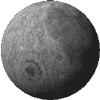
 Anyone who thinks teaching is easy has never tried it. In my not so
humble opinion, it's the most difficult profession there is - besides
being a Fire Fighter, and in some cases just as dangerous. Fortunately
for myself, Bohus, and others, Amiga/Flyer/Toaster users do not come to
meetings and conventions bearing weapons.
Anyone who thinks teaching is easy has never tried it. In my not so
humble opinion, it's the most difficult profession there is - besides
being a Fire Fighter, and in some cases just as dangerous. Fortunately
for myself, Bohus, and others, Amiga/Flyer/Toaster users do not come to
meetings and conventions bearing weapons. Vol. 1 is, not surprisingly, very basic. Mind you, I didn't say,
"simple". A good foundation leads to a better understanding of more
complex techniques and the Catalyzer tapes get an A+ for presenting
these concepts in a clear and precise manner. Bohus has a very easy
conversational manner which I think will put the novice at ease. I have
seen several "tutorial" tapes and it's clear to me that not everyone
should be in front of the camera. One of the reasons I was not jumping
at the chance to be in my own tape was my fear that my
sometimes-not-too-pleasant Brooklyn accent would distract and annoy
viewers. It's not a good idea to turn off one's customers - Bohus,
however, has a nice voice.
Vol. 1 is, not surprisingly, very basic. Mind you, I didn't say,
"simple". A good foundation leads to a better understanding of more
complex techniques and the Catalyzer tapes get an A+ for presenting
these concepts in a clear and precise manner. Bohus has a very easy
conversational manner which I think will put the novice at ease. I have
seen several "tutorial" tapes and it's clear to me that not everyone
should be in front of the camera. One of the reasons I was not jumping
at the chance to be in my own tape was my fear that my
sometimes-not-too-pleasant Brooklyn accent would distract and annoy
viewers. It's not a good idea to turn off one's customers - Bohus,
however, has a nice voice. I did find that some of the screens showing ARexx scripts were hard to
read on a television set; but, since these scripts are on the included
floppy disk, you can examine them in detail at your leisure. One thing I
liked, mostly because it's what I'd do, is how some of the hard to
see GUI windows were made into easier to see close-ups - including
highlighted areas that went along with the voice over. In effect,
breaking up the complexity of AutoFX, IMP or other tools into easier to
understand portions. Nicely done!
I did find that some of the screens showing ARexx scripts were hard to
read on a television set; but, since these scripts are on the included
floppy disk, you can examine them in detail at your leisure. One thing I
liked, mostly because it's what I'd do, is how some of the hard to
see GUI windows were made into easier to see close-ups - including
highlighted areas that went along with the voice over. In effect,
breaking up the complexity of AutoFX, IMP or other tools into easier to
understand portions. Nicely done! Naturally, I was eager to see how he handled my favorite subject,
blue/green screen in Vol. 2. While all the information is
correct, and even goes through the newer 3.x version of
CineMatte, it was not as thorough as I would like; but, then I'm
a nut on the subject and I can't ever get enough! But, it is a very
good introduction. Bohus was aware that the subject needed further
elaboration and was good enough to include an html document on disk -
which at least gives the newcomer an idea as to the complexity of the
topic. Vol. 2 is really intended to discuss the different ways of
compositing, rather than the intricacies of this technique. For more
detailed information about using CineMatte, see my Image Effects
tutorial
Naturally, I was eager to see how he handled my favorite subject,
blue/green screen in Vol. 2. While all the information is
correct, and even goes through the newer 3.x version of
CineMatte, it was not as thorough as I would like; but, then I'm
a nut on the subject and I can't ever get enough! But, it is a very
good introduction. Bohus was aware that the subject needed further
elaboration and was good enough to include an html document on disk -
which at least gives the newcomer an idea as to the complexity of the
topic. Vol. 2 is really intended to discuss the different ways of
compositing, rather than the intricacies of this technique. For more
detailed information about using CineMatte, see my Image Effects
tutorial  One advantage that video has over printed form, is the fact that you
can see a bigger picture. You're not restricted to the step-by-step
script, but can gain an insight into the environment both audibly and
visibly. You're not only given the directions to follow, but you also
get to see them in action - Seeing is believing. Don't get me wrong,
there are benefits to the printed form, too.
One advantage that video has over printed form, is the fact that you
can see a bigger picture. You're not restricted to the step-by-step
script, but can gain an insight into the environment both audibly and
visibly. You're not only given the directions to follow, but you also
get to see them in action - Seeing is believing. Don't get me wrong,
there are benefits to the printed form, too. Vol. 1 teaches you techniques for creating fancy text, how to animate
lightning, the creation and editing of macros, and using AutoFX and
IMP for multiple frame (video) processing.
Vol. 1 teaches you techniques for creating fancy text, how to animate
lightning, the creation and editing of macros, and using AutoFX and
IMP for multiple frame (video) processing.